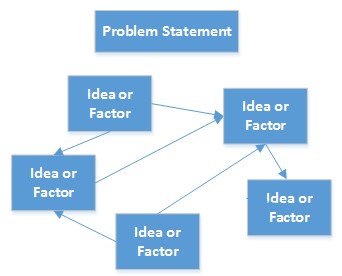Interrelationship Diagram
An Interrelationship Diagram (also referred to as a relations diagram) is a graphical tool that identifies and displays all the interrelated cause-and-effect relationships among different concepts, ideas, or factors.
Creating an interrelationship diagram helps you identify the natural links between the different aspects of a problem. With the linked connections, you can better analyze the cause-and-effect relationships that exist among all factors of a complex situation. Ultimately, allowing you to develop an effective solution to the problem.
About Interrelationship Diagrams
An interrelationship diagram is used to illustrate how factors relate to one another. With this tool, you take a central idea or issue and map out the logical and/or sequential links among related ideas or factors. However, instead of one factor always following another in a logical sequence, each factor may be connected to many other concepts or factors.
Using this technique shows that ideas or factors can be logically linked with more than one factor at a time. Thus, this process encourages you to think in multiple directions (lateral thinking) rather than just thinking linearly.
Once all the relevant connections between ideas or factors have been linked, the connections are counted. Those with the most connections will usually be the most important factors to focus on.
How to Create an Interrelationship Diagram
Gather Supplies
Gather sticky notes, flipchart paper (or white board) and markers.
Develop the problem statement
Write a statement defining the issue at the top of a white board or flip chart.
Brainstorm issues related to the problem
Brainstorm ideas about the issue and write them on individual sticky notes or note cards. Some of these ideas may be the result of a previous activity such as an affinity diagram, fishbone diagram, or tree diagram. Use those ideas to brainstorm additional ideas.
Identify cause-and-effect relationships
In this stage, you determine relationships between ideas.
- Place one idea at a time on the white board or flip chart.
- Analyze if the idea is related to any others. Ask, “Does this idea cause or influence any other idea?”
- Place ideas that are related together.
- Leave space between the notes or cards to allow for drawing arrows.
Draw arrows to indicate directions of influence.
Use an arrow to connect related factors.
- Draw arrows from an idea or factor to the ones it causes or influences. The arrows should be drawn from the factor that influences to the one influenced.
- For strong correlations, use a solid line. For weaker correlations, draw a dashed line.
- Never draw two-headed arrows. Determine which one has the stronger influence and draw the arrow in that direction.
- Repeat until all relationships are linked.
Analyze the Diagram to Identify Drivers and Outcomes
- Count the ideas or factors that have outgoing (from) arrows.
- Record the counts at the bottom of each box. The ones with the most outgoing arrows will be the key root causes or drivers.
- Count the ideas or factors have incoming (to) arrows.
- Record the counts at the bottom of each box. The ones with the most incoming arrows will be key outcomes or results.
Additional Links
Seven Management Planning Tools
Process Decision Program Chart